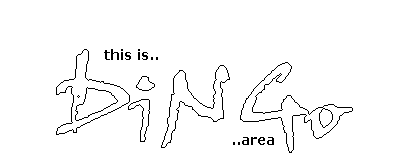The Carmageddon 2
game started my interest in 3D modelling. I have never
owned the first Carmageddon game.. oh my god. Anyway..
This section will contain my creations and stuff for Carmageddon
2 and Carmageddon TDR 2000. I use the "Carma2"
and "TDR" names for easier and quicker reading.
So far there are mostly pictures here. I have taken a
break with 3D models, cause I don't have a Carma2 friendly
OS on this computer. I have installed Carma2 on the other
computer with Windows 98. But I have started to get into
3D Studio MAX and TDR cars. If you want to have any of
my packages on your site, or for any other commerce use,
contact me first. Also, if you have made a skin, contact
me about it when you are finished, or have a question.
You are not allowed to edit any of my packages.
Now lets get started, here's
a tutorial on how to install cars and skins.
Carmageddon 2 car install
tutorial:
Some of my cars needs special
install. I recommend you to read all readme files I have
included in my packages.
Unzip directly to your Carma2 folder, everything is taken
care of.
Download Carstockalypse to your Carma2 folder and start
it up.
Find the new car to the left and add it to the right list.
You are ready to go.
Carmageddon TDR 2000 skin
install tutorial:
There are several ways
to install, but this is how I install skins.
Make sure you haven't copyed the two bmp's into the skins
folder yet.
Launch TDR and go to the car you downloaded the skin for.
If you haven't bought the car, go to multiplayer and look
for it there.
Create a new skin named exactly like the name of the skin.
i.e cyberdel-flames
Now, ALT-TAB and go to the skins folder for the car you
just made the new skin for. In this example, if you are
installing "cyberdel-flames", copy the SkylineGTR_cyberdel-flames_N.bmp
and SkylineGTR_cyberdel-flames_D.bmp to the skins folder
and let them overwrite.
ALT-TAB back to the game, and update the skin. Now you
should see my skin on the car.
These are some of the stuff
I made for Carmageddon TDR:
|
SkylineGTR:
|
Rockford
Fosgate
|
|
|
SkylineGTR:
|
Black
|
|
|
SkylineGTR:
|
Copyright
|
|
|
SkylineGTR:
|
Limp
Bizkit
|
|
|
SkylineGTR:
|
Red |
pic
[ 1
2
] |
|
SkylineGTR:
|
Matrix
|
|
|
SkylineGTR:
|
Blood
|
|
|
SkylineGTR:
|
Flames
|
|
|
SkylineGTR:
|
Flamez
|
|
|
SkylineGTR:
|
Camo
Woods
|
|
|
SkylineGTR:
|
Chick
|
|
|
SkylineGTR:
|
Mafia
|
|
|
SkylineGTR:
|
Formula |
pic
[ 1
] |
|
SkylineGTR:
|
Nitro
Brothers |
pic
[ 1
2
] |
|
SkylineGTR:
|
Yellow |
|
|
SkylineGTR:
|
White |
pic
[ 1
] |
|
SkylineGTR:
|
Green |
|
|
SkylineGTR:
|
Blue |
|
|
SkylineGTR:
|
DiNGo
Special Edition |
pic
[ 1
] |
|
SkylineGTR:
|
Hippie |
pic
[ 1
] |
|
|
|
|
|
Cathedra:
|
Rieger |
|
|
|
|
| Bigfoot: |
Big
Fat Tires |
|
|
|
|
| Eleanor: |
Lightning |
|
These are some of the cars
I made for Carmageddon II:
And a modified car:
You will need Carstockalypse
to install cars for Carmageddon 2. Download.
Carstockalypse by
Ben Beard 12,4 kb